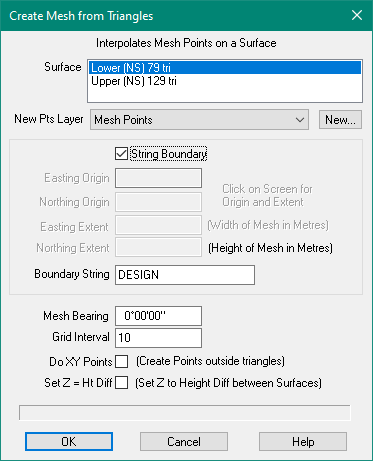Contents
Index
Create Mesh from Triangles
This option will create points on a grid mesh and insert them into the user-specified layer.
There are two ways of defining the mesh origin and extents
- Specify the origin and extents of the grid mesh
- Confine the mesh points within a String Boundary
Surface
Select the surface/triangles to be used to interpolate height values
New Pts Layer
Select the layer into which the new points will be inserted from the list, or click ‘New’ to create a new layer.
String Boundary
If you want the mesh points confined within a String Boundary - tick this box.
Then click the boundary string on the screen to select it
Easting Origin
Enter the X (Easting) origin of the grid mesh
Northing Origin
Enter the Y (Northing) origin of the grid mesh
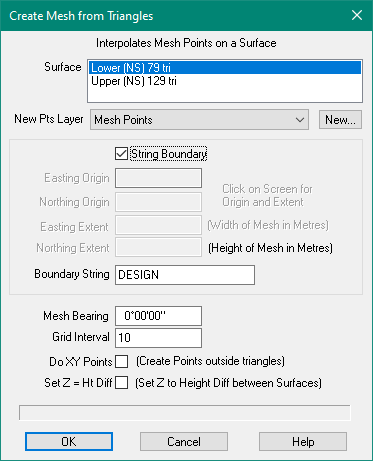
Easting Extent
Enter the X Extent of the grid mesh
Northing Extent
Enter the Y Extent of the grid mesh
Grid Interval
Enter the grid interval or size
Do XY Points
Tick to include points outside triangles, they will have no height value.
Set Z = Ht Diff
If there are two surfaces, this option can set the height values on the mesh points to be the height difference
between the two surfaces at that point.
Note: Points will only be created where triangles exist unless the 'Do XY Points' box is ticked.